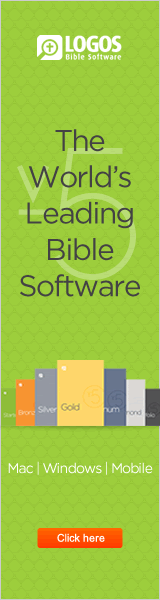So I wrote (about 3 years ago) about installing OSX 10.4 on a iBook G3 that didn't have firewire. Here are the steps on how to do it (copied from http://www.macosxhints.com/article.php?story=20051211074138859)
[QUOTE]
You Need:
At least 256MB RAM in the computer you plan to install Tiger on.
A working Mac with a DVD Superdrive. It doesn't matter whether external or internal, but it must be a burner.
The mac you plan to install Tiger on must have a DVD drive.
Read on for the instructions...
Here are the general steps to follow -- note that iMac-specific 'no DVD' installation steps follow below this section.
Go to Applications->Utilities and open Disk Utility.
Insert your tiger DVD.
Select Session 1 of the Tiger DVD and press the New Image button. (Do not select the drive name itself, or it will not make an image.)
Name the image file and press OK. The image will take between five and fifteen minutes to be built. Grab a cup of coffee -- it may be longer or shorter, depending on the drive and whether it is internal or external.
Double click on the new image to mount it.
On the mounted install image, go to /System -> Installation -> Packages.
Control-click on OSInstall.mpkg and select Show Package Contents from the pop-up menu.
Go into the Contents folder, and control-click on OSInstall.dist. Select Open With -> Other from the pop-up menu, then navigate to whereText Edit is, and click Open.
Look for the following lines of code (note: line break added for a narrower display; don't add one in the code!):
function checkSupportedMachine(machineType){
var badMachines = ['iMac','PowerBook1,1','PowerBook2,1', 'AAPL,Gossamer',
'AAPL,PowerMac G3', 'AAPL,PowerBook1998', 'AAPL,PowerBook1999'];
Now, if you want to be able to install on all unsupported machines, just delete eveything in the square brackets. I changed my OSInstall.dist to (note: line break added for a narrower display; don't add one in the code!):
function checkSupportedMachine(machineType){
var badMachines = ['PowerBook1,1','PowerBook2,1', 'AAPL,Gossamer',
'AAPL,PowerBook1998', 'AAPL,PowerBook1999'];
With the code above, it enabled Tiger to be installed on an iMac and Power Mac G3 (Blue & White).
Save the changes to your desktop under the name "OSInstall.dist" -- without the .txt ending.
Drag the new OSInstall.dist into the window that has the contents of OSInstall.mpkg. It will ask you whether to replace the old one or not. Choose Replace.
Unmount the disk image.
Go into disk utility. Select your image and then press Burn.
[END QUOTE]
I would like to add that you can also use Disk Utility to "restore" the .dmg file that you would burn to the DVD to an external hard drive and boot from that drive to install OSX as well so that part about having to have a DVD drive on the machine you want to install to isn't necessarily true.
 Logos Bible Software is giving away thousands of dollars of prizes to celebrate the launch of Logos Bible Software 4 Mac on October 1. Prizes include an iMac, a MacBook Pro, an iPad, an iPod Touch, and more than 100 other prizes!
Logos Bible Software is giving away thousands of dollars of prizes to celebrate the launch of Logos Bible Software 4 Mac on October 1. Prizes include an iMac, a MacBook Pro, an iPad, an iPod Touch, and more than 100 other prizes!